Or a flood, or should someone steal your computer?
I don’t know about you but, I’d have a freaking heart attack!
We’ve all know to back up our work. I do this religiously to an external hard drive. A hard drive that is in my closet, that would burn up with my laptop and house in a fire.
Geesh! Give me a minute while I bang my head on table.
September 15, 2016, the Associated Press reported about a fire. Nothing unusual about fires, they happen every day. Unless you are the victim. As was the case for Gideon Hodge a novelist that realized his only copies were on a laptop inside.
Mr. Hodge rushed past firefighters into the blazing inferno to save his computer.

Man dashes into house to save laptop, 2 completed novels from fire in New Orleans’ Broadmoor neighborhood BY MATT SLEDGE
So all of this got me to thinking. I better find a better way to back up my work. I have a lot of finished and unfinished stories on my computer.
But which is the best storage service to use?
I’ve used Google Drive for docs and pics I wanted to share but not for storage. I may give this another look as it is super easy to use. Google Drive is encrypted using SSL, the same security protocol used on Gmail and other Google services. 15 GB of storage won’t last forever but I can buy more as needed.
I’ve also used Dropbox in the past. It too is very easy to use and crosses many platforms. Dropping between my MS laptop to my Ipad with no trouble at all. The free version is only 2GBs but here again, I can buy more if I need it. Dropbox also allows you to encrypt each file for security.
I’ve tried Evernote for small things. I don’t know how it would work for larger items such as a manuscript.
For now, I’m leaning toward Google Drive.
But there are a lot more out there, including tips for Mac users. Check out this post:
Ask the Writers: Which Cloud Storage Service Do You Use by
What about you?
Do you have a safety net for your writing?
Don’t let all of your blood sweat and tears be lost forever.
Which one do you use?
I’d love to hear from you! Click the “write me” tab or contact me on Twitter @jeancogdell,Facebook at jean.cogdell and Amazon.com, stop by and say hey! The lights are on, and I’m waiting.
Please remember to share this post with your Twitter peeps and Facebook fans.
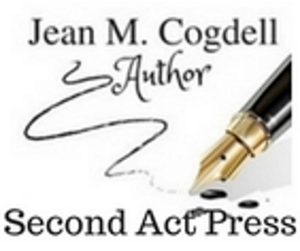








I love Dropbox. Also, if you get people to sign up for it using your sign up link, they add extra space to your account. Evernote is great for bookmarked articles I like to go back and refer to. 🙂
LikeLiked by 1 person
Thanks for the info, I didn’t know that about Dropbox!
LikeLiked by 1 person
Reblogged this on Writer's Treasure Chest and commented:
Jean M. Cogdell asks us an important question: What would happen to your story in a fire? – Read what important advice she is giving us.
LikeLiked by 1 person
Thanks for the reblogg!
LikeLiked by 1 person
It’s been my pleasure, Jean!
LikeLiked by 1 person
I use Dropbox. I like that I can make PDF files from Scrivener and then I can read over what I’ve written (like an ebook).
LikeLiked by 1 person
Never thought of that! Thanks Donna!
LikeLiked by 1 person
I just email things to myself, using webmail.
LikeLiked by 1 person
I get too many emails as it is. Not sure that would work for me.
LikeLike
I use OneDrive and DropBox. OneDrive will let me store 5 GBs. I have several stories I’ve started in that cloud along with my blog posts and whatnot. For my current WiP I’m using DropBox. I separated it from the others for psychological reasons. It makes it feel more important so getting my butt in the chair is a little easier. When I feel my motivation slipping down too far, I’m work on one of the other ones, but having the DropBox icon on my desktop reminds me of my most important work [at least until it’s done].
LikeLiked by 1 person
That’s a good idea, separating the WIP to make it special.
LikeLiked by 1 person
I use OneDrive as I write, w/ my stuff backed up to OneDrive automatically using a program called GoodSync, which lets me back up as files change, or by how much time has passed. And I back up (less often) to an external drive, And I back up to a USB flash drive. Whew!
LikeLiked by 1 person
I’ll head over and check out GoodSync, sounds like that could save me some time. Thanks for the tip!
LikeLiked by 1 person
I like GoodSync cuz it’s pretty easy to set up, and reliable. I can set different rules for different things, so the important stuff like WIPs get backed up every 10 minutes, and other stuff, like queries or beta read stuff is only backed up when GoodSync starts or every hour or whatever.
LikeLiked by 1 person
Thanks for the info!
LikeLike
Reblogged this on S. M. Nystoriak's Writer's Block and commented:
This is something I have worried about as an author. There is some interesting info here! What steps do you all take to protect your work? Originally posted on the blog, Jeans Writing.
LikeLiked by 1 person
Thanks for the reblogg!
LikeLiked by 1 person
Dropbox has been keeping my work safe for years now. I love it.
LikeLiked by 1 person
I’ve used Dropbox but only for small stuff. Might have to rethink it, seems a lot of people like it too.
LikeLike
I email the novel I’m working on to myself every time I’m done writing or revising, even if I’m just taking a short break. I’ve been thinking about using Google Docs so that I can work on my manuscript from anywhere and on any device, but even if I decide to do that, I’ll still email it to myself.
LikeLiked by 1 person
Since I do most of my writing with Scrivener, not sure how that would work for emailing. Plus my inbox overflows now, my WIP might get lost. LOL
LikeLiked by 1 person
I have so many backups running that my computer has senior moments. But I still worry about my lesson plans and materials.
LikeLiked by 1 person
Love that!
LikeLike
I backup to Dropbox as the files are encrypted at rest on their servers (unlike Google Drive and Microsoft OneDrive) and there is nothing in the terms and conditions like “may make derivatives of your works” (unlike Google Drive).
In truth, I also periodically sync a copy to OneDrive as I am very familiar with Microsoft’s security measures (I’m involved with their hosting services for my day job as a customer) and consider it low risk to do so.
I also zip my work up into a zip file and copy it to a USB key attached to my house keys key ring every once in while.
The reason I do this is because automatic synchronization services (Dropbox, OneDrive and Google Drive) will also synchronize the mistakes I make – like deleting a file.
Another safe guard I use is to write a book using a separate word file for every chapter. That way I won’t accidentally delete lots of text in a single at once that will then get synchronized to my backups automatically.
LikeLiked by 1 person
Whew! Sounds like you have this down to a science. I do need to check into some sort of auto sync program. More research. Sigh. Thanks Adrian for sharing! I’m gonna look at OneDrive too.
LikeLike
Reblogged this on Archer's Aim and commented:
Regular backups are a necessity and make sure at least one form is off-site (meaning cloud service of some sort) so you can get to it. Much of my data is saved automatically to the cloud and then I do a local back-up to my external hard drive.
LikeLiked by 1 person
Thanks for the reblogg!
LikeLiked by 1 person
Sure, that’s a great title!
LikeLiked by 1 person
Saw this important post on Chris’ blog . . . Another step I’ve decided to take: the important stuff is backed up to a thumb drive and goes into a safety deposit box at a bank. (CD-Rs I’ve kept in the past, despite cases, tend to get scratched up at some point.) As you’ve all indicated, the most we can do is to back up in as many media and as many physical forms and locations as humanly possible.
LikeLiked by 1 person
I haven’t backed up to thumb drives yet, might have to add that to my system. Thanks Leigh for stopping by.
LikeLiked by 1 person
WIPs get backed up all over… emailed to myself as often as not as well as devices and cloud. It is also reassuring to know that anything published as an Indie via Createspace and Kindle is available as a downloadable PDF in your account.
LikeLiked by 2 people
Yes, I like that about Createspace too.
LikeLike
It is a useful function.
LikeLiked by 1 person
Reblogged this on Chris The Story Reading Ape's Blog and commented:
BACK IT UP ALL OVER THE PLACE…
LikeLiked by 2 people