All you need is a simple order and pay button.


Do you have extra books left over from a book festival? Have some “how-to” worksheets, a writing workshop/seminar, or workbook? The ideas are endless.
The holidays will be here before we know it so put your thinking caps on. Is there something hidden on a long forgotten shelf or lurking in the shadows of your mind that would be perfect to sell on your website.
You can make a special button from a picture, book cover or use buttons like these. Feel free to right click and copy/save the red buttons above if you want.
You no longer have to be a self-hosted blogger to add this feature. Now WordPress dot com made one available for their bloggers.
Okay, okay, I can hear what some of Y’all thinking. Jean didn’t know about this? Well, as usual, I’m a little behind with some of my updates. But, better late than never. Am I right?
Now back to adding that purchase and pay button. As with all new things, there is a trick. You need to use the new Visual Editor, not the old one. Now I’ll admit, I prefer the old editor to write my blog posts. I find it easier to navigate and just plain like the look better. I love the SAVE AS DRAFT because it is large and easy to find. Using the new format, I’m always nervous if the draft is saved or not. Yes, I know there is a saved button. But, sigh, sometimes I have to move with the technology. And this is one of those times.
Here is the WordPress.com link that explains how to make and add a button to your website.
https://en.support.wordpress.com/simple-payments/
I can’t be the only friend you have who didn’t know about this feature. So be kind and share my post. You never know who might need it to sell their books or widgets.
Well, what do you think?
Is this something you can use?
Are you ready to open up shop?
Have something to sell? What?
Don’t forget, pass it on!
Leave me a comment and tell me what you think about this feature of WordPress.com.
Please stop by my other locations and say “hey!” I’ll leave a light on.
Facebook StumbleUpon Twitter Amazon.com
Or to connect with me, click the “write me” tab.
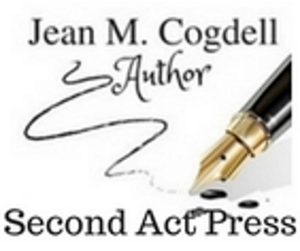

Thanks so much, Jean. I’ve been looking into this and now discovered an answer through your post. In Barbados e-commerce is still a bit of a challenge; will look into this further inspired by your sharing.
LikeLiked by 1 person
Hope the info is helpful. Let me know how it goes. 🙂
LikeLike
Thanks for this great info again Jean. 🙂
LikeLiked by 2 people
Reblogged this on Kim's Author Support Blog.
LikeLiked by 2 people