You’ve seen this type of click prompt, I know you have.
But do you know how to add one to your blog?
A “Tweet Here” or “Tweet This” in the middle of your post.
It’s easy!
- Go to the website Click to Tweet, log in using Twitter. This provides a direct link to Twitter.

- After you’ve logged in, a dashboard screen pops up. Copy and paste the line or paragraph you want to be tweeted.
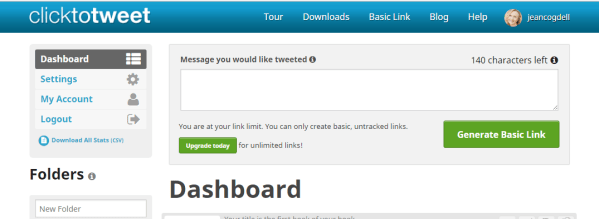
- Generate a shortened URL link.
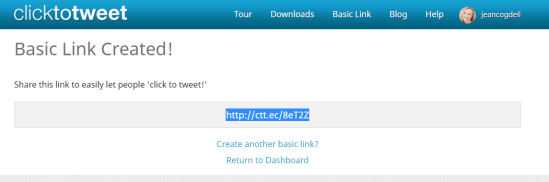
- Use this super easy website called Click here and Tweet.
- Just connect the link to the phrase, word or picture you want to be tweeted.
Find out how to add a Tweet button in the middle of your blog post. 
Is this clearer than mud?
Have you added Tweet This links to your blog before?
Will you try now?
Talk to me – I love reading your comments.
Please head over and “like” my Facebook page at Facebook at jeanswriting . Or to connect with me, click the “write me” tab. Don’t forget you can follow me on StumbleUpon, on Twitter @jeancogdell , and Amazon.com.
Please stop by and say “hey!” I’ll leave a light on.
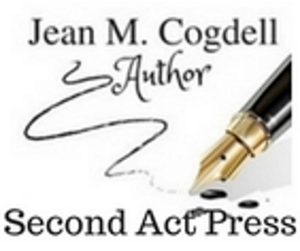




Thanks so much for this great tip, Jean. I’ll be tweeting, stumbling and flipping the article.
LikeLiked by 1 person
Go for it Hugh!
LikeLiked by 1 person
Reblogged this on Don Massenzio's Blog and commented:
Here is a useful post from Jean’s Writing blog on creating Twitter links.
LikeLiked by 1 person
Reblogged this on Kim's Author Support Blog.
LikeLiked by 1 person
I had no idea! Thank you!
LikeLiked by 1 person
Fun right!
LikeLike
Reblogged this on When Angels Fly.
LikeLiked by 1 person
Reblogged this on O LADO ESCURO DA LUA.
LikeLiked by 1 person
I’ll be trying this soon. Soon being the moment I manage to scale the pile of papers that need handling so I can get back to my day job of writing and blogging.
LikeLiked by 1 person
Your desk sounds like mine. LOL
LikeLiked by 1 person