Do you want to make your own greeting giphy?
It’s a lot easier than you think.

You can use your own short video of family, friends, decorations or just about anything.
But if you don’t have a great video or don’t have the time, use a video from Pixabay.
Here is how step by step:
- Save your video.
- Go to giphy.com and click on create
- Type in your caption, and tags.
- Select private or public
- Click on Create
- Click “Download” to save to your computer
That’s all there is to it! Check out my little tutorial for tips.
Did this help?
Have you made a custom Giphy before?
Send me yours, I’d love to see them.
Leave a comment or click the “write me” tab or look for me on Twitter @jeancogdell, Facebook at jean.cogdell and Amazon.com, stop by and say hey! The lights are on, and I’m waiting.
Please remember to share this post with your Twitter peeps and Facebook fans.
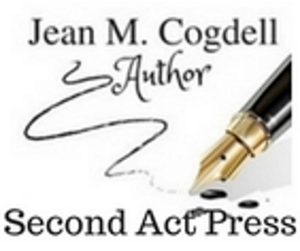

Interesting post – I learned something new.
LikeLiked by 1 person
Thanks! That’s the best compliment.
LikeLike
Love your tutorials Jean! May I ask what happens if you make it private? Will that mean wherever you share it, it won’t load? On the other hand, if you make public, where will it be seen if not shared?
LikeLiked by 1 person
Unfortunately, “Private” GIFs cannot be seen by anyone but you when you are logged in and can’t be shared.
However, Unless you’re an official Giphy partner or artist, all GIFs uploaded are private, whether you upload the GIF while logged in or anonymously. All uploaded GIFs stay private until the user who uploaded chooses to share the link to the GIF.
If I understand the policies and FAQ, the “public” choice is just so you can have a link to share.
Hope I didn’t confuse you more. http://giphy.com/faq
LikeLiked by 1 person
Thanks a lot of explaining Jean. I intend to use that app when I take some holiday video. 🙂
LikeLiked by 1 person
Be sure and let me know. Can’t wait to see them!
LikeLiked by 1 person
For sure. I’m sure they’ll first appear on Facebook. 🙂
LikeLiked by 1 person
Reblogged this on Don Massenzio's Blog and commented:
Here’s a great post from Jeans Writing blog with instructions on how to create a gif on giphy.
LikeLike
Thank you for this post
LikeLiked by 1 person
Thanks Jean- I just figured out how to do this- easy, fun, and I hope, effective! And to others who are trying these- be prepared to spend hours playing with gifs!
LikeLiked by 1 person
Ain’t that the truth!
LikeLiked by 1 person