Out with the old and in with the new!
Although this may reveal more about my age than I would care to, please be polite and pretend not to notice.
Now that I’ve got this disclaimer out-of-the-way, I’ll continue.
- Old rule, two spaces after a sentence end.
- New rule. one space after a sentence.
- Old rule, two lines after a paragraph.
- New rule, one line after a paragraph.
When I first began the submission process I was rejected for formatting mistakes. Yes, sometimes your piece can be rejected not because of the grammar, spelling or plotting issues but because of formatting.
Years ago, I learned to type on a Selectric typewriter. Now this is where you politely pretend not to try to figure out how much time has passed. Anyway, I could type 90 words per minute, double space between sentences and enter a hard return between paragraphs without missing a beat. However, those rules went out the window when computers came in the door. 
I know, I know sometimes when you’re typing fast you sometimes forget not to hit the space bar twice. Even after all these years.
But it can cost you! So please check the rules on formatting for each entry before you hit send and make sure your document is in the right century.
Need more info on formatting? Keep reading I’ve added some links for your reading pleasure at the bottom of this post.
Have you ever had an entry rejected because you failed to format properly?
Ever noticed different formats for different entries?
I’d love to hear from you! Click the “write me” tab or contact me on Twitter @jeancogdell,Facebook at jean.cogdell and Amazon.com, stop by and say hey! The lights are on, and I’m waiting.
Please remember to share this post with your Twitter peeps and Facebook fans.
Six rules for manuscript formatting.
Writing Tip #36 (a.k.a. “Don’t Space Out”)
Manuscript preparation guide
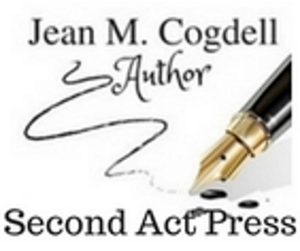

I always, especially when I receive a manuscript from another author, or one of my manuscripts back from an editor, do a search and replace for extraneous spaces. I remember adopting Microsoft Word on the PC when I got my first Mac Plus, and marveling at how Word Perfect and other PC word processors refused to switch over from the typewriter metaphor to the word processing metaphor the way Word did (probably to emulate MacWrite in it’s Windows based software). More than anyone else they anticipated the future of word processing, even more than Excel anticipated the future of spreadsheets.
I loved it. It revolutionized the way I wrote. I could put my thoughts in a file and not have to retype everything. And no tabs at the beginning of paragraphs, no extra space, extra line. I could redefine margins. Best of all, I could edit right in the file.
I subcontracted with Texas Monthly Press in early desktop publishing using PageMaker, Quark XPress 1 (and the long defunct Ready, Set, Go) and it was amazing how we would have to run batch programming to strip extraneous paragraph marks, spaces, tabs at the beginning of paragrapghs, five spaces at the beginning of paragraphs, and any number of other procedures just to import files into pre-press programs. What amazes me is that even now, thirty years later, people are still unlearning what they learned from typing class.
LikeLiked by 1 person
Were we in the same classes? LOL Reading your post was like a walk down memory lane. Just goes to shows how effective repettion drills are “Now is the time for all good men to come to the aid of their country.” I can still type that in a dark room. 🙂
LikeLike
Ironically, I never took typing class in high school. I was a hunt and peck, then three finger typist through grad school in the seventies where I learned how to edit papers on a manual typewriter by releasing the carriage, scrolling, using liquid paper and manually overtyping or carefully hand printing with a Pilot razor point in hand scripted courier font so my thesis would be accepted by the school library.
LikeLiked by 1 person
OMG, liquid paper – brings back memories. LOL
LikeLike
Reblogged this on Matthews' Blog.
LikeLiked by 1 person
Thanks for the reblog!
LikeLiked by 1 person
I took typing as a class in high school. It was a requited course. I didn’t really learn much, but managed to breeze through the class. I didn’t do any typing after that, not ever. So, I sort of fell in between the cracks of the people who learned on typewriters and learned on computers. I didn’t begin typing until I had to because I wanted to write a novel and then I pretty much just taught myself on my computer. It was an awkward and clumsy beginning, but over the years my speed has increased. I never typed as part of my job and when I did, when my legal assistant was out, I used two fingers and didn’t even know where the letters were on the keyboard. How pathetic is that? I’ve come a long way. Today, kids can type in early grade school.
Thanks for the manuscript formatting links. I’m not quite there, but getting close and they will come in handy. I’ve bookmarked them.
Melissa Sugar
@Msugar13
http://melissasugarwrites.com
LikeLiked by 1 person
I don’t think I could write anything using the “hunt-n-peck” method. Good for you for keeping at it! 🙂
LikeLike
Reblogged this on Don Massenzio's Blog.
LikeLiked by 1 person
Uhmm, I’m not young, not by a long shot. Yet, when I learned to type on a manual typewriter when I was fourteen, I was taught double-spacing all the time [no extra spacing in between paragraphs] and one space after the period, question mark, or exclamation point. Maybe it has something to do with where we grow up. I grew up in Denver.
LikeLiked by 1 person
Hey, then you got a great start into the electronic era. 🙂
LikeLiked by 1 person
Good reminders! @sheilamgood at Cow Pasture Chronicles
LikeLiked by 1 person
I still have a hard time not spacing twice at the end of the sentence. Just the other day I had to do a search and replace for that, I started typing on a manual typewriter (that’s not electric for those who don’t know)
LikeLiked by 1 person
My first typing lesson was on a manual, I thought I was hot stuff when we went to electric. And computers OMG, the spaceage had arrived and I was on rocket 1!
LikeLiked by 1 person
Reblogged this on Kim's Author Support Blog.
LikeLiked by 1 person
One easy way to clear those extra spaces: Do a search-and-replace on the ms. I sometimes accidentally insert extra spaces at random and need to do a S-A-R every time.
And, for a while at least, Word automatically inserted an extra return between paragraphs (don’t know if newer versions still do this). I guess they thought we would all write in block paragraphs, which do require an extra return. You can stop this by going to Format>Paragraph and setting “before” and “after” to zero. When you’re formatting your ebook or POD book, you can take care of this problem when you create your body text style.
Lessons learned!
LikeLiked by 1 person
Yes, formating as I type was a hard habit to break. Now I set up my formats before I start but even then MS will forget and default to something weird. LOL
LikeLike
I learned to type on an electric type writer in high school. There I just aged myself 🙂 and like you, I’ve had to train myself to do-one space between sentences. I still miss them occasionally and have to correct during edits. When I do critiques I see the error often, even with new writers. I don’t think they understand the importance. Thanks for the blog.
LikeLiked by 1 person
Yes, I’m learning how very important it is if I want my writing to look good in all format versions (print and ebook.)
LikeLiked by 1 person