At some point I think we have to settle on one or two and just write.
What about you?
Each week it seems as if I’m finding more and more apps and programs for writers/bloggers. But downloading and using the latest and greatest can become more confusing than easier. At least for me.
At what point are we just reinventing the wheel?
Here’s my take on the 5 I found this week in a recent article on Business.com, Posted By Christopher Jan Benitez. These tools are supposed to help the writer/blogger write better and faster.
You be the judge.
The first one listed is an app called Help Me Write.
This is a web-based app to help you decide what to write next.
- You write your ideas on a profile page.
- Next, share via Twitter, Facebook, blog (or wherever) and ask your networks, which or if, they would like to read.
- Pick the idea with the most interest and write an article, post or story, then send directly to all the voters.
For a regular blogger this is supposed to get readers more engaged with your brand and writing process. For example, you could write a weekly post “ask the audience” post, or get readers to vote on a special project.
Me- I’ll pass. I don’t need another platform to keep up with.
Second on his list was MyBlogU.
This appears to be a brainstorming, community gathering, idea and information generating platform. Whew! That was a mouthful. Here, a writer/blogger can gather information from experts and other writers, enabling you to learn as you go.
Me- I’ll pass on MyBlogU. Once again this crowdsourcing platform seems as if it would take more time than I’ve got to give.
The Hemingway App was #Three.
This is a desktop app I’ve used and like.
Mainly for the readability feature. I can see in a second the readability level of my writing. It will also highlight which sentences are hard to read, complex or simple. Hemingway Editor doesn’t take a lot of time and is super easy to use.
Me- I’ll continue to use Hemingway Editor.
RobotDon is number four.
This web driven app has a lot of useful tools and is simple to use. However, I think the Plagiarism check in Grammarly works better than RobotDon. If you already have a program that helps you with all of these items you might want to pass.
Me- I’ll pass on RobotDon and continue to use Grammarly. In this instance, “you get what you pay for” is true.
Twords was number five and last in the article.
This is an online app that nudges you to write. You list goals and the app community will remind you if you are falling behind. It provides stats, timed writing and prompts should you get stuck.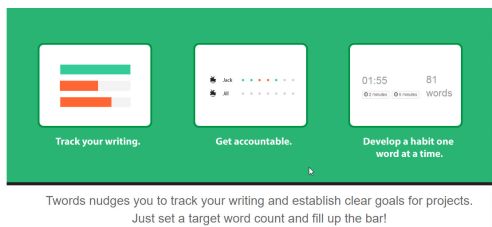
Me- I’ll pass on Twords. This looks fun but distracting. I use Scrivener for stats and my progress details.
If you want to read the entire article By Christopher Jan Benitez and his take is on these 5 writing tools click on the link below at the bottom of this post.
Okay, tell me– Do you have enough writing apps?
Do you think they are all becoming redundant?
I’d love to hear from you! Click the “write me” tab or contact me on Twitter @jeancogdell, Facebook at jean.cogdell and Amazon.com, stop by and say hey! The lights are on and I’m waiting.
Please remember to share this post with your Twitter peeps and Facebook fans.
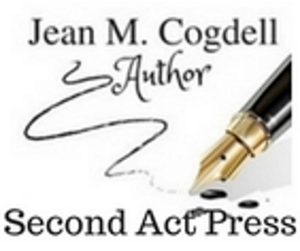


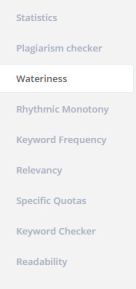

there’s far too many ‘tools’ out there, I find most of them more of a distraction than a help. Whilst checking something I could have got another paragraph written, I have the basic Grammarly and that’s where I’ll stop. thanks for the heads up though 🙂
LikeLiked by 1 person
I too get bogged down at times. I use Grammarly and Ginger.
LikeLiked by 1 person
I don’t know if they’re redundant but it seems to me there are an awful lot of “tools” out there claiming to make writing “easy”. They was to cut the number of steps in the writing process of a project, telling the interested party that faster and techy is always better. I don’t agree.
I will tell you that I love my yWriter program. All it does is keep everything in my project a little more organized. I still have to do all of the actual work except the hunting for spelling errors. It does that for me. I also use the Outlook calendar so I have an alarm system for when I need a remember to get my butt in the chair and start pounding on the keyboard.
I checked out the Hemingway app too. I pondered a while on whether to download it or not. I decided not to but have it tucked away in a folder within my bookmarks that’s labels “Possible Software”.
LikeLiked by 1 person
Like yWriter, I’m beginning to enjoy using Scrivener for the ability to organize my book. I’m finding more is less. 🙂
LikeLiked by 1 person
I haven’t used any of these tools. Good to know that these exist.
Good reading. Thanks.
LikeLiked by 1 person
Yes, it’s good to know about them but not to let them rule you.
LikeLike
Scrivner seems to have enough tools for me. It has a name generator that can be geographically or ethnically categorized. I use other common tools like Google Maps and Street View to check on location descriptions. I wrote my first book in notebooks with a pen, so I tend to me a minimalist when it comes to tools.
LikeLiked by 1 person
I’m finally getting the knack of using Scrivener. Took me awhile, the only neg is that Grammarly doesn’t work inside it.
LikeLiked by 1 person
True. Also, once you compile to Word, there’s no easy way to revert to Scrivener.
LikeLiked by 1 person
Reblogged this on Don Massenzio's Blog.
LikeLiked by 1 person
Hello, Jean!
Thanks for featuring my Business.com post on your site. I understand that some tools are not for everyone and you’ve certainly proven that. Nonetheless, I featured the tools in my post because I believe that there is a tool that someone could use to improve their writing and brainstorm for content ideas.
I am glad that you liked Hemingway among the tools in the list. Aside from this tool, I also use Grammarly Premium (Which you also use) to check out grammatical errors that I miss even when editing the posts.
Thanks and I hope to read more insightful posts in your blog.
LikeLiked by 1 person
I’m always glad to pass on good info. Grammarly is my all time fav tool. Without it I couldn’t spell my way past a first grade spelling bee. I just wish it worked with Scrivener.
LikeLiked by 1 person
Thank you Jean! I´ll check those sites soon!!
LikeLiked by 1 person
Thank you for reminding me of the Hemingway Editor. I wanted to get it a while ago and it got lost in a literary labyrinth.
LikeLiked by 1 person
I don’t use it often, relying mostly on Grammerly but every now and then it helps give me a different perspective.
LikeLike
I agree with most of your dismissals. In fact, I don’t see the value of the Hemingway App either if it’s main purpose is to check readability. MS Word will do that for you already–giving a word count and both a grade level and readability score. So why add another?
LikeLiked by 1 person
MS Word does so much, and I think people are too quick to dismiss it.
LikeLike
At the risk of sounding like a dinosaur, I think the best writing tools, at least for a first draft, are still a pen and paper.
LikeLiked by 1 person
I keep a small notebook and pin everywhere, car, purse, nightstand, never know when my muse will strike.
LikeLike