It’s Spring Cleaning time. Time to make sure your computer is running its best.
My computer has been a bit sluggish lately, so I guess it’s time to do a bit of housecleaning. (i.e., computer cleaning.)
I hate cleaning of all kinds.
Housework is boring as is optimizing my computer. But, like dirty dishes, dirty unused files/programs make a mess.
As a writer, I love finding new programs. Too bad many of these programs don’t work as I expected. As a result, unused programs can clog up my system.
So, what to do?
- Backup! Whether you use an external drive or an online service, backup your computer. I do this before I delete anything.
- Go to Programs & Features, find outdated/unused programs and uninstall.
- Update programs. Stop hitting update later when prompted to update programs you do use. Especially, the antivirus program.
- Organize documents and files. Just like my closet, this area gets cluttered with things that don’t fit. Time to throw out outdated and unused files.
- Defrag! This action will free up lots of space enabling your computer to work faster and more efficient.
- I understand this will take most of your afternoon. However, better to do a little housekeeping than lose that 55,000 word novel in progress.
Below is a detailed article checklist to help you get started.
Tell me, when was the last time you cleaned up your computer?
Do you have a set schedule for computer housekeeping?
I’D LOVE TO HEAR FROM YOU! CLICK TO WRITE ME OR CONTACT ME ON TWITTER @JEANCOGDELL, FACEBOOK AT JEAN.COGDELLAND AMAZON.COM, STOP BY AND SAY HEY! THE LIGHTS ARE ON AND I’M WAITING.
PLEASE REMEMBER, SHARE THIS POST WITH YOUR TWITTER PEEPS ANDFACEBOOK FANS.
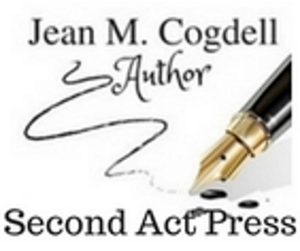


You are making it entertaining and you still care for to stay it sensible. I cant wait to learn much more from you. This is actually a tremendous site. mcafee customer service
LikeLiked by 1 person
Thanks!
LikeLike
welcome
LikeLike
I schedule the maintenance of my PC and delete programs the minute I decide I don’t want to use them. I can’t afford to back up my files (squeaky tight budget) so I use three different free online clouds for all things important. One thing I have been looking for without success is a password manager. Your link to 13 Ways You’re Screwing Up Your Computer at About.Com was extremely helpful. Thank you.
LikeLiked by 2 people
I’m so glad you got something helpful from the post. As for passwords, I use the Keeper App https://keepersecurity.com/ to keep up with all my log on info. It’s not free but it is cheap compared to some of the manager apps.
LikeLiked by 2 people
Reblogged this on Don Massenzio's Blog.
LikeLiked by 2 people
Thanks Don for the reblog!
LikeLiked by 1 person
You’re welcome. Great post.
LikeLiked by 1 person
I need to defrag. How do you know if a program is outdated? I’m really bad at this computer stuff
LikeLiked by 1 person
If you use MS Office, you can set word, etc to automatically update. Other programs you can click or right click on the help button to find the version you are using. When in doubt… Google. That’s what I do.
LikeLike
Great advice Jean. Thank you 🙂
LikeLiked by 1 person
Helpful post! I have used Macs for quite awhile now. I “try” to organize files, folders, clearly labeled, when I first create them- so they are “hopefully” easy to find. I also have learned that if my machine is not performing as well, that it is time for a new one with more storage, memory, power. I do have a question- do you all prefer a laptop, tablet, or desktop?
LikeLiked by 1 person
Laptop all the way. However, I got as much ram as I could in mine. Makes a big difference, IMO.
LikeLiked by 1 person
Agree! Glad your light is always on!!
LikeLiked by 2 people
🙂
LikeLike
Thanks for sharing.
LikeLiked by 1 person
I hate cleaning, too, and especially the computer files. I have my computer set to defrag automatically.
LikeLiked by 1 person
That’s something I need to do too. Set it to automatically defrag. Thanks.
LikeLiked by 1 person
Good reminder, however, you might want to specify these points only work on a Windows.
@sheilamgood at Cow Pasture Chronicles
LikeLiked by 3 people
Good point. 🙂
LikeLiked by 2 people