Me too!
Sadly, I remain a novice.
I’ve written about using Twitter effectively before but I’m still not on top of this social network. Not sure I’ll ever be anything other than a Newbie, however, I keep trying.
Here are some Facts I just recently learned:
The First thing I learned is that Twitter has limits.
I knew that Twitter limited the number of people you could follow but seems they have lots of other limits too.
- Direct messages (daily): The limit is 1,000 messages sent per day.
(Avoid DM’s unless you know the person or have developed a trusted relationship with the person. Unfortunately, DM’s have been used by trolls so be careful.)
- Tweets: 2,400 per day.
The daily update limit is further broken down into smaller limits for semi-hourly intervals. Retweets are counted as Tweets.
- Changes to account email: Four per hour.
- Following (daily): The technical follow limit is 1,000 per day.
Please note that this is a technical account limit only, and there are additional rules prohibiting aggressive following behavior. Details about following limits and prohibited behavior are on the Follow Limits and Best Practices page.
- Following (account-based):
Once an account is following 5,000 other users, additional follow attempts are limited by account-specific ratios.
Link to Current Twitter limits
So how can we best use these limited resources?
I don’t know about you but watching those Twitter ads fly across my screen is mind-boggling. Buy this, read that, retweet, send, click here, it’s almost like watching Home Shopping Network on steroids. Yet people swear by Twitter!
What is it about Twitter that they love so much?
When I sit and read all the cute tweets and Memes time drifts away and before I know it hours have passed. Is that it? Is that why people like it because they can zone out and forget the rest of the world? Somehow I don’t think so.
Using Twitter is like learning a new language or joining a secret clubhouse when you were a kid. Once in, it all makes sense. Or at least, I’m hoping that’s how it works.
The second thing I learned is the secret handshake.
Drum roll, please.
Lists.
But what to do now that I have this magical organizing tool?
- A list is a curated group of Twitter accounts.
- You can create your own lists or subscribe to lists created by others. Click on your picture and then you can click on lists. There you can see “Subscribed to (ones you’ve made) and Member of (one other people have added you to).
- You can search for a list that applies to your subject or need and start up a conversation with other like-minded people on that list. Engage and don’t annoy.
Now, that sounds like something I can do. The conversation part anyway. The annoying part, I’m a bit iffy on because I’ve been known to annoy some friends during conversations. Anyway, where was I? Oh yeah.

What else I learned about lists?
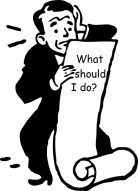
- There are public and private lists.
- Make a public list and you have to tend to it.
What? That means readers expect the list to stay active and not get stale. This is something I didn’t understand when I first started using lists. This is more work than I want or need.
So I deleted all of the lists I’d made, thinking I was organizing. I do love to organize stuff. Boxes and cubbies for stuff. However, not if I’m expected to buy more knickknacks every day. Whew!
- It’s better to read, ask questions and comment on other people’s lists than make my own.
I discovered that I enjoyed checking into other people’s lists, peeking into their conversations, asking for advice or just chiming in with a comment or two.
Interested in Flash fiction, baseball, cooking or need to find a specific poison or plant reach out on Twitter through Lists. Add a # in front of the word and voila you can find all sorts of information.
What do you think?
Have you tried using Twitter lists yet?
Want more on how to use Twitter like a pro?
Then I recommend you read Twitter is for Writers by Rayne Hall
Thanks for stopping by my blog. Let me know what you think about using lists in the comments and reach out on You can find me on Twitter @jeancogdell, Facebook at jean.cogdell and Amazon.com, stop by and say hey! Please remember to click and share this post with your Twitter peeps and Facebook fans.
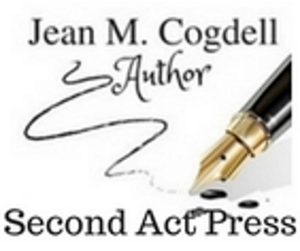


I VERY briefly signed up for Twitter. After seeing how many tweets just one person I know did in a day I dropped it within a couple days. I don’t plan on ever returning. I understand there are apps to schedule tweets, but that does nothing for reading the ones you follow and engaging with them. It obviously works well for Donald Trump, assuming he’s actually doing the tweeting himself. But if I had to keep on top of this stuff I would never get more than a paragraph written on WIPs. I have enough trouble with that as it is. I will NEVER be on twitter unless I become so wealthy that I can pay someone else to tweet for me.
LikeLiked by 1 person
Thanks for featuring my book Twitter for Writers. 🙂
LikeLiked by 1 person
No problem, I really enjoyed the book.
LikeLike
Hi John,
On Twitter, you can tweet as much or as little as you like. Some people post several times daily. Others post 100 tweets an hour. Yet others post only once a week. It’s entirely up to you.
Unlike other social media, Twitter devours only a little time, because each tweet is so short. You don’t need to spend an hour composing the perfect post. It just takes a few seconds to write a sentence.
That’s perfect for replying to fans, and for interacting with people who may become fans.
Twitter is my favourite social network.
Rayne
LikeLiked by 1 person
The real trick, other than scheduling, is to select a list and connect with like minded people. #amwriting and #writingtips are too of my favorites. That cuts down on all the chatter.
LikeLike
Reblogged this on Don Massenzio's Blog and commented:
Some interesting information about the Twitterverse.
LikeLiked by 1 person